DIEFFEMATIC stands out in the automation sector by offering cutting-edge solutions for residential and industrial automatic gates.
The sliding model KV4 is designed to ensure safety, reliability, and ease of use in any context.
MAIN FEATURES OF KV4
- Professional
- Irreversible electromechanical gear motor for the automation of sliding gates,
with fully metal gears, ensuring performance and reliability. - Solid and safe, with a painted die-cast aluminum body and ABS protective cover.
- A convenient release system with a personalized key allows for manual gate operation in the absence of main power.
- Control equipment with radio receiver in a special container with Aerstop gasket for protection against moisture and insects.
- Intelligent: automatic travel programming, motor torque adjustment, and speed slowdown.
- Internal components entirely made of metal.
Here is the direct link to the KV4 kit: https://dieffematic.com/products/kit-automazione-cancello-scorrevole-400kg-cancelli-scorrevoli-elettrico-230v-220
CRITERIA FOR CHOOSING AND INSTALLATION
Choosing the automatic gate requires precise evaluation:
- Size, weight, and usage frequency.
- Type of use (residential, condominium, intensive).
- Safety requirements, including photocells and edges.
KIT COMPOSITION
The standard KV4 kit includes:
- n° 1 Electromechanical gear motor 400 kg
(220V power supply with key release. Dimensions H215 X L172 X P230 mm. Weight 6 kg) - n° 1 Zinc-plated foundation plate
- n° 1 Control unit positioned in the motor housing, with adjustment trimmers for motor force and obstacle detector (slowing down on opening and closing).
4 operating logics: step-by-step, semi-automatic 1 and 2, automatic. (Includes pedestrian entrance, courtesy light, overvoltage protection, inputs for photocells and safety edges) - n° 1 Single-channel radio receiver integrated into the control unit (433.9 MHz)
- n° 1 Antenna integrated into the control unit, range 20 meters (433.9 MHz)
- n° 1 Remote control 4-channel Rolling Code
- n° 1 Pair of photocells for wall mounting
- n° 1 Flashing light 230v
- n° 1 Warning sign
- n° 1 Installation accessories
- n° 1 Assembly instructions for mechanical and electronic parts in ITALIAN

MECHANICAL INSTALLATION
The mechanical installation phases include:
- Securing the counterplate to the ground.
- Mounting the motor and the rack, maintaining a proper space to avoid friction.
This is the link to the manual: https://cdn.shopify.com/s/files/1/0574/2601/8495/files/KV4.pdf

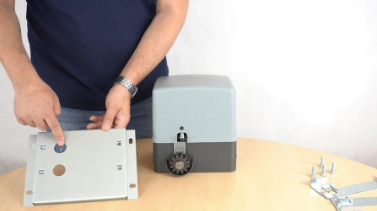
ELECTRONIC INSTALLATION
During electronic installation, carefully follow these procedures.
Initial Wiring
Connect the start contact, the common contact and the pedestrian contact according to the given instructions.
Connection Terminals
Connect the control devices to the designated terminals on the control unit:
- Terminal 1 and 2 for key, selector or start button.
- Terminal 2 and 3 for pedestrian passage.
- Terminal 4, 5, 6, and 7 for photocells and other safety devices.
- Terminal 11 and 12 for powering additional devices.
- Terminals for connecting the motor, courtesy light, and flashing light.
- Terminals for general power supply and ground.
Dip Switch
Configure the dip switches according to specific needs:
- Gate type selection (sliding or tilting).
- Enable/disable automatic closing.
- Select operating mode (step-by-step, automatic, etc.).
- Motor management (left/right).
- Configuration of the flashing light and deceleration.
Link to the manual: https://cdn.shopify.com/s/files/1/0574/2601/8495/files/Euro230m1_ECO_it_REV2_deb54617-1596-4571-af08-f22eb3791ba7.pdf?v=1708443595
FAQ KV4
WHY AUTOMATE A GATE?
- Simpler and safer daily life
- Ensuring a stable and always closed gate
- Weather conditions are no longer a concern: it opens and closes via remote control or app on the phone
WHO ISSUES THE CERTIFICATION?
Dieffematic issues certification for the product itself, following the UNINISO 9001 standard covering the electronic and mechanical parts and the usage of the product.
The installer issues the certification as they need to ensure the installation is safe and complies with regulations.
PROBLEMS WITH OPENING AND CLOSING?
If the automation does not respond to commands or there is no power, refer to the manual for manual release instructions.
If the gate opens but does not close, there is a problem with the photocell security system. The photocell may be obstructed or dirty.
For random gate openings, check the start or remote control inputs. Physically check for start points from selectors, buttons, or intercom, or if there is potential radio interference. It is recommended to reset and reprogram the remote controls. There could be two reasons: either the remote control battery is low or there is some interference in the area that has reduced the reception capacity of the antenna and receiver. To resolve, check the battery or introduce an external receiver/antenna.
CONCLUSIONS
Enter the world of advanced automation with DIEFFEMATIC and discover the sliding gate KV4, a cutting-edge solution for safety and convenience.

