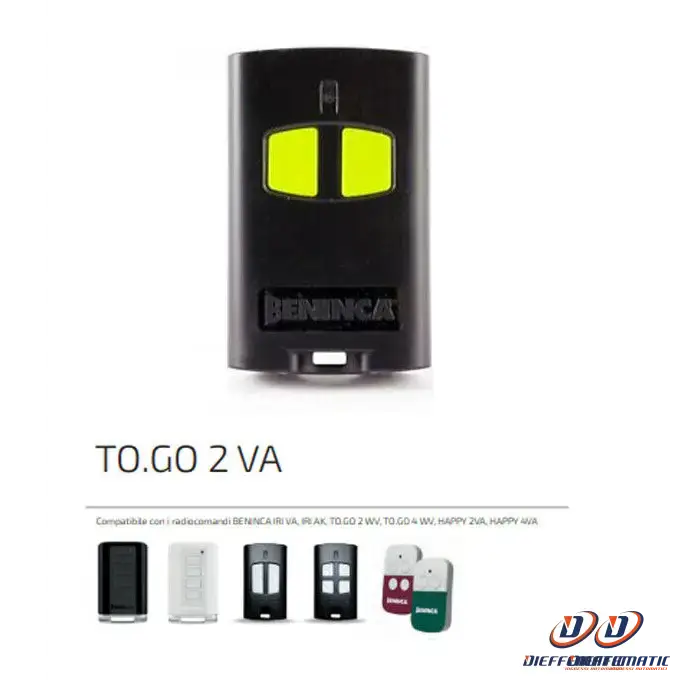Shipping
shipping in 2-4 business days
Description
REMOTE CONTROL
BENINCA
TO.GO 2 GO
Benincà TOGO2VA gate remote control, 2 buttons (two-channel),
frequency 433.92Mhz ARC (Advanced Rolling Code).
The new ARC coding represents the evolution of the current existing rolling code.
ADVANCED ROLLING CODE encoding thanks to the length of the transmitted code
(128bit versus the current 64) guarantees an absolute level of security.
Remote control: Benincà model TOGO2VA
Number of keys: 2
Button color: yellow.
Shell colour: Grey
Frequency: 433.92 MHz - ARC (Advanced Rolling Code)
Coding: On self-learning radio card.
The remote control is supplied with 128bit encoding.
To change the type of coding, press keys 1 and 2 simultaneously for 20 seconds.
After a few seconds the LED starts to flash, indicating the mode that is about to be activated:
2 flashes and 1 second pause:
the transmitter is about to be configured as HCS
3 flashes and 1 second pause:
the transmitter is about to be configured as ARC
when the LED turns on with a steady light, the transmitter has changed mode.
After a few seconds the LED starts to flash, indicating the mode that is about to be activated:
2 flashes and 1 second pause:
the transmitter is about to be configured as HCS
3 flashes and 1 second pause:
the transmitter is about to be configured as ARC
when the LED turns on with a steady light, the transmitter has changed mode.
Remote Learning in One WB/WI Receivers
The procedure must be carried out near the recipient
•Press the hidden button of the memorized transmitter, i.e. the simultaneous combination
of the T1 and T2 buttons for 3 seconds (the red LED of the transmitter starts flashing)
• Press the already memorized transmitter button corresponding to the channel within 5 seconds
to associate with the new transmitter.
• Press the button of the new transmitter to associate with the chosen channel within 5 seconds.
• The receiver exits programming, check the correct functioning of the new one
memorized transmitter.
The procedure must be carried out near the recipient
•Press the hidden button of the memorized transmitter, i.e. the simultaneous combination
of the T1 and T2 buttons for 3 seconds (the red LED of the transmitter starts flashing)
• Press the already memorized transmitter button corresponding to the channel within 5 seconds
to associate with the new transmitter.
• Press the button of the new transmitter to associate with the chosen channel within 5 seconds.
• The receiver exits programming, check the correct functioning of the new one
memorized transmitter.
Remote Learning in Receivers Embedded in Control Centers
The procedure must be carried out near the receiver
• Press the hidden button of the memorized transmitter (the red LED of the transmitter
starts flashing)
• Press the already memorized transmitter button corresponding to the channel within 5 seconds
to associate with the new transmitter.
• Press the hidden button of the transmitter to be memorized (the red LED of the transmitter
starts flashing)
• Within 5 seconds, press the key of the new transmitter to be associated with the selected channel.
• The receiver exits programming, check the correct functioning of the new one
memorized transmitter.
The procedure must be carried out near the receiver
• Press the hidden button of the memorized transmitter (the red LED of the transmitter
starts flashing)
• Press the already memorized transmitter button corresponding to the channel within 5 seconds
to associate with the new transmitter.
• Press the hidden button of the transmitter to be memorized (the red LED of the transmitter
starts flashing)
• Within 5 seconds, press the key of the new transmitter to be associated with the selected channel.
• The receiver exits programming, check the correct functioning of the new one
memorized transmitter.
24 months warranty